4 Best Tax Software for Online Filing in 2021
Tax season is upon us, and there’s a lot to know when it comes to getting prepared for filing. Take a deep breath, we’re here to help you navigate these stormy waters. We’ll throw you a lifesaver with this guide on picking the best tax software for tax preparers.
First off, when is tax season?
In case you weren’t aware, tax season begins January 1st every year and finishes on April 15th (aptly named Tax Day). That gives you just a little more than four months to compile all of the paperwork from the past year, organize it, figure out how to get through the labyrinth of tax forms, and file your returns. It might sound like a lot of time, but trust us – the process can take a while and become dizzying, particularly for someone who hasn’t had the experience of filing taxes.
Beat the rush!
Many people push their tax filing preparations to the very last minute, and then rush and struggle to get everything squared away in time. Don’t be one of them. You can help yourself and your business save a lot of money by making use of some fairly simple tax tips (there’s more on that below).
Here, we’ll explore the best tax software for professionals and give advice on how to select the right tax filing software for your business. Continue reading to find out more…
4 best tax preparation tools for 2021
|
H&R Block |
Intuit Turbotax |
TaxSlayer |
TaxAct |
|
|
Our rating |
⭐⭐⭐⭐⭐ |
⭐⭐⭐⭐ |
⭐⭐⭐⭐ |
⭐⭐⭐⭐ |
|
Best aspect |
Human advisors on call |
Intuitive user interface |
Flat rate for state return |
Overall affordability |
|
Included in Free Version |
•Child and dependent care expenses •Federal and state taxes •Student loan interest deduction •Tuition and fees statement •Health coverage exemptions •Earned income credit •Home mortgage interest deductions |
•Federal and state taxes •Child and dependent care expenses •Education credits •W-2 income •Credit for elderly or disabled •Earned income credit |
•Federal and state taxes •Education deductions/credits •Child tax credit •Dividend & interest income •W-2 income •Credit for elderly or disabled |
•Federal and state taxes •Education deductions/credits •Earned income credit •W-2 income •Credit for elderly or disabled •Maximum refund guarantee |
|
Price of Software |
Deluxe: $29.99 Premium: $49.99 Self Employed: $79.99 Tax Pro ReviewSM: $119.99 |
TurboTaxLive Basic $49.99 Deluxe: $39.99; $89.99 with TurboTaxLive Premier: $59.99; $139.99 with TurboTaxLive Self-Employed: $89.99; $169.99 with TurboTaxLive |
Classic: $17 Premium: $37 Self-Employed: $47 Ultimate: $57 |
Basic+: $9.95 Deluxe+: $29.95 Premier+:$39.95 Self-Employed+: $59.95 |
|
Price to Submit State Tax Return |
Free version: $0 All paid: $36.99 |
Free version: $0 TurboTaxLive Basic: $29.99 All other paid: $39.99 |
Free version: $0 All paid: $29 |
Free version: $0 Basic+: $19.95 All other: $39.95 |
1. H&R Block
Compared to other tax preparation software, H&R Block’s free version provides users with some more helpful aspects, including home mortgage interest and health coverage deductions. Other companies would require you to purchase an upper-tier product to get access to those services. Beyond that, H&R Block also allows you to consult in real-time with a tax preparer who will guide you through the process and answer questions as you go.
You can also have a tax professional check your tax return for mistakes before submitting – a service that many other tax filing software don’t offer. One of the downsides we found regarding H&R Block’s tax return software is the lack of explanatory material throughout. If you’re not sure about a certain form or a certain tax code, you’ll likely have to do a bit of digging on your own to gain clarification. Although that can also be remedied by consulting with one of their tax pros.
2. Intuit TurboTax
In your search for the best tax software for professionals, Intuit TurboTax should certainly be on the list of tax filing software that you consider using. The free service they provide is a fantastic fit for simple tax returns, typically for individual persons. But as a business owner you’ll want to take full advantage of all of the deductions and tax credits available to you, so you’ll have to purchase one of Intuit TurboTax’s upper-level services.
Intuit TurboTax’s advanced services offer many other perks, including expert review of your documents. While customer reviews frequently reported TurboTax as one of the easiest tax return software in the market, we found that it also ranks as one of the most costly. So when comparing your options for 2021 tax software, try to weigh the cost of the service against the potential tax returns you’ll benefit from by using a reliable tax return software.
3. TaxSlayer
Similarly to other tax preparation software, TaxSlayer provides a free version that is most suitable for very simple tax returns. Business owners will want to start off with TaxSlayer’s Classic version, which costs only $17 and will allow you to file for a wider array of deductions and credits than the free version. For even better personal support throughout the process of filing, you’ll have to purchase one of TaxSlayer’s higher-level packages (starting at $37 for Premium).
When discussing 2021 tax software, TaxSlayer is among the most affordable, which is a huge plus for sole proprietors. Among the downsides of TaxSlayer’s service, we found that their tax preparation software isn’t quite as effective at finding mistakes in your documents. So if you have a more complex array of forms that you will need to fill for your business’s tax return, make sure to choose your tax preparation software wisely.
4. TaxAct
Even though TaxAct offers one of the most expensive costs to file a state return of all tax filing software on this list, it still qualifies for our list of the best 2021 tax software. The cost of their services range from free (for very simple returns) to $59.95 for the ‘Self-Employed+’ package.
Among other aspects, TaxAct’s highest-tier service includes filing for deductions of Schedules 1-6 as well as VIP customer support and “year-round tax planning to support the growth of your business”. The biggest strength that we found regarding TaxAct’s services is its ability to find mistakes in your form and offer constructive advice to fix and improve those errors. While we didn’t rank it in first place, TaxAct is still a viable choice for any business owner in the market for the best tax software.
Who needs tax preparation software?
Not everyone needs to be on the lookout for the best tax software. Individuals who only need to file the most basic tax forms should ideally learn to file on their own in order to save themselves the cost of paying for a service. But as a business owner, purchasing tax preparation software should at the very least be an option that you strongly consider.
According to CBS news, the average cost to have your taxes filed with a professional accountant ranges from $175 to upwards of $400. That’s a lot of money to spend, especially if the point is to be saving! The best tax filing software for professionals cut the cost down significantly and offer filers the convenience of being able to access the tax filing services at the click of a button.
While simple tax returns can normally be done on your own, we noted above that most tax filing software offer a free version that can be of great use. When it comes to filing returns for a business though, having the option to use tax return software is a huge advantage. Generally speaking, businesses have much more paperwork to go through, forms to fill out, and complexities to consider when filing taxes.
For example, if you’ve taken out a business loan you’ll be eligible for certain tax deductions on the interest of the loan. Using tax return software drastically reduces that level of complexity and offers filers assistance with navigating all of the ins-and-outs found throughout the tax filing process.
Tax preparation software is a huge relief for anyone who feels unprepared to tackle the task on their own, and also wants to avoid having to pay for a professional tax advisor.
We’ve decided to go the extra mile and provide you with a bit of extra guidance in your effort to get prepared for filing taxes. Below, we’ve listed out the variety of tax forms that you may be required to file, organized according to business structure.
The IRS provides these lists of the tax forms:
1. Sole proprietorship
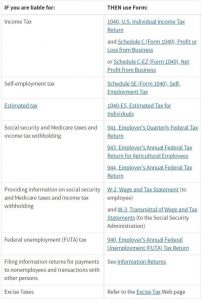
Table from IRS.gov
2. Partnership
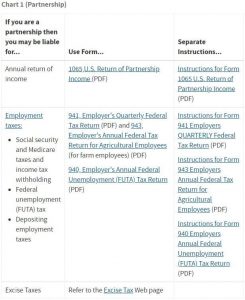
Individual partners in a partnership:
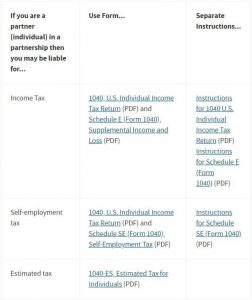
Tables from IRS.gov
3. Limited liability company (LLC)
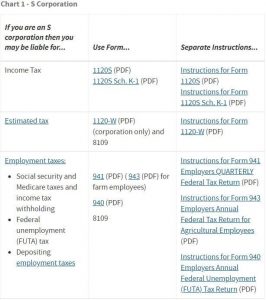
Table from IRS.gov
Everything you need to know about the variety of tax forms that different business structures need to submit can easily be found on IRS.gov.
How does online tax filing software work?
Before we entered this amazing age of digital technology, filing taxes meant you had to gather together and organizing through piles of documents, forms, bills, receipts, and so on – manually! After you’d finished the scavenger hunt for your paperwork, you’d spend days if not weeks bouncing between forms with a fair amount of uncertainty throughout the process. You would check, re-check, and check again, and chances are you still would have missed an important field or miscalculated a certain line.
Similarly to how Become uses software to process business loans with speed and accuracy, the best tax software eliminates a vast amount of that confusion and frustration by using advanced algorithms to scan your documents and forms to make sure everything is done correctly. Basically, the user interface functions as a survey that you fill in step-by-step. As you go through the form, you answer questions by typing your responses in blank fields or by selecting your answer from a list where provided.
The automated guidance provided by the best tax filing software for tax preparers ensure that you won’t have any missed fields or miscalculations on your form(s). You’ll be alerted to any mistakes made, instructed on how to correct them, and many tax return software companies will advise you on how to maximize your deductions even if you haven’t made any mistakes!
Once you’ve completed answering all of the questions and corrected the information on the form(s), the tax preparation software will automatically transfer all of your data into the appropriate forms to be submitted for state and federal tax returns. You’ll submit your payment for the service fees (if necessary), and your return will then be submitted electronically.
How to choose the best tax software
So you’ve gotten the information needed to compare the best tax software – but how should you make your decision? There are many factors to consider, both regarding your business’s tax situation and the services that the different tax return software offer. Below we list a few important points to keep in mind when choosing the best tax return software for tax preparers.

Questions to ask yourself when choosing 2021 tax software:
- How complex is your tax situation?
- Are you comfortable with doing it yourself?
- Do you know which forms to fill out?
- Are you aware of all the current tax laws, statutes, and regulations?
- How quickly do you need to be filed?
Each tax return software has its specific aspects that make it a better fit for one type of business or another. Even with all of these tips and shortcuts, you’ll have to do some individual comparing and contrasting in order to find out which tax filing software will be the best choice for your business. The same way that your business is unique in its own right, the decision you make regarding your 2021 tax software will also need to be tailored to your business’s individual profile.
It is important for all business owners to take heed of Question #4 above and stay up-to-date with the 2021 tax laws. The biggest changes that have recently been made to the tax code are found under the Tax Cuts and Jobs Act (TCJA). According to the IRS, the TCJA “amends the Internal Revenue Code (IRC) to reduce tax rates and modify policies, credits, and deductions for individuals and businesses.” Below, we provide you with a short overview of recent adjustments made to the tax code that may impact how you go about filing your taxes.
2021 tax changes:
- Flat 21% tax rate for corporations, whereas the rate used to range from 15% – 35%
- Elimination of corporate alternative minimum tax (AMT), which used to impose a 20% tax on business making more than $7.5 million annually
- First-year bonus depreciation, which allows businesses to benefit from a 100% deduction of the cost of qualifying assets (learn more about bonus depreciation)
- Increased limit on excess business losses, which has the most significant impact on non-corporate taxpayers (learn more about excess business losses)
- Heavily reduced deductions for business-related entertainment (learn more about business entertainment deductions)
Tips for tax season
As we mentioned above, the deadline to submit your tax return is April 15th. Don’t push off this process to the last minute. It might seem like a difficult nut to crack, but the earlier you get started the better off you’ll be. To help make tax season a breeze, we’ve rounded up a few tax-saving hacks.
Our top four tips for tax season:
1. Keep your records organized
As the months pass, make sure you have all of your paperwork in order. Create a system of record-keeping. We recommend scanning your documents and saving the documents to your computer so you don’t need to sift through physical forms to find what you need.
2. Hire independent contractors
You can avoid tax obligations that come with hiring permanent employees by selecting to use independent contractors to do the work you need to get done. Most independent contractors also use their own tools, which saves the expense of buying equipment and having to file for those tax deductions.
3. Register as an LLC
Take advantage of the reduced tax rates that are made available to limited liability companies. Pay lower taxes than big corporations, and also benefit by avoiding the liability that sole-proprietors and partnerships are subject to.
4. Know your deductible expenses
If you work from home, you can benefit from a home office deduction. If you can work from home but you don’t, save yourself a lot of money by starting now. Explore the deductions available under Section 179 of the IRS tax code. You may be entitled to file for tax deductions on purchases of equipment, vehicles, business contents, real estate, and structural improvements.
Those pointers will come in handy for businesses that prepare far enough in advance, but if the timer is running low you can rely on tax preparation software to help speed up the process.
Wrapping it up
That’s all folks! You’ve got the full rundown of the best tax software for tax preparers, and now it’s time to put it to good use. Make sure not to delay, get started with filing your taxes today. The clock is ticking, and you won’t want to rush to get this done under pressure – trust us.
We hope you’ve found this information helpful. Feel free to leave your feedback below and share with a friend or colleague who will also benefit from this useful guide.