
The Shopify Profit Calculator Every E-Commerce Store Must Use in 2021
Running a Shopify store means you have the awesome advantage of technology at your fingertips. But are you making the most of that perk to optimize your profits?
It can be a lot easier to increase your business’s bottom line than you might think, and you don’t need to be a tech nerd or accounting genius to do it, either!
There’s a top-notch Shopify profit calculator that does the heavy lifting for you so you can pick up the pace and strengthen your store. Getting a little curious? We thought so…
Tracking Shopify profit
Keeping a close tab on your Shopify store’s profits and expenses can get to be confusing. In fact, more than one-fifth of small business owners say they have little-to-no knowledge of accounting or finance.
Let us clarify: if you’re still new to e-commerce it might not be so hard to track your expenses – after all, maybe there aren’t so many costs to take into account. But once you’ve been around for a bit, you’ll learn full well just how complicated expense tracking can become. Eventually, using a spreadsheet as a net profit margin calculator just won’t cut it!

Think about all of your Shopify store expenses:
- Multiple ad platform accounts with different ad spend amounts
- Varying shipping costs, fees, and rates
- Production costs for all of your different items
- Transaction fees
- Taxes
- Other recurring expenses
- Miscellaneous one-time expenses
- Etc.
In particular, if you run a Shopify store with a wide variety of products or you see a large volume of orders (we hope so!), then manually calculating your net profit is almost guaranteed to give you inaccurate figures.
How can you be expected to pinpoint your net profit margins if you’re using Google Ads, Facebook Ads, and TikTok Ads, plus you’re using Shopify shipping profiles to define different rates for different delivery locations, and on top of that you also have different COGS for all your products?
Just reading the question can make your head spin!
Thankfully, one of the things about Shopify that makes it such a great e-commerce platform is that there are so many apps that sellers can use. Some apps help your store stand out from the crowd, others are built to solve a wide array of technical dilemmas, and of course – some are developed to help you track and optimize your Shopify store’s profit margins. And while it’s true that sellers can find other Shopify profit calculator apps, BeProfit – Profit Tracker is one that is simply unparalleled both in terms of its utility and user-friendliness.
You may be wondering – what makes for a useful profit margin calculator anyway?
If you’re not a data expert, then you’ll definitely like the BeProfit Shopify profit calculator. When we say you get a full breakdown of all your expenses and profit margins – we mean a FULL breakdown. Click To Tweet
The Shopify profit calculator to top them all
BeProfit is the ultimate Shopify calculator that e-commerce sellers have been waiting for. It turns mountains of complex data into an easy-to-understand dashboard that presents all of your store’s profits and expenses in one place.
Do you have several e-commerce ad accounts with different budgets?
No problem. BeProfit seamlessly integrates with top ad platforms including Google, Facebook, Instagram, Snapchat, & TikTok – with a whole lot more integrations in development for even more accurate gross and net profit tracking.
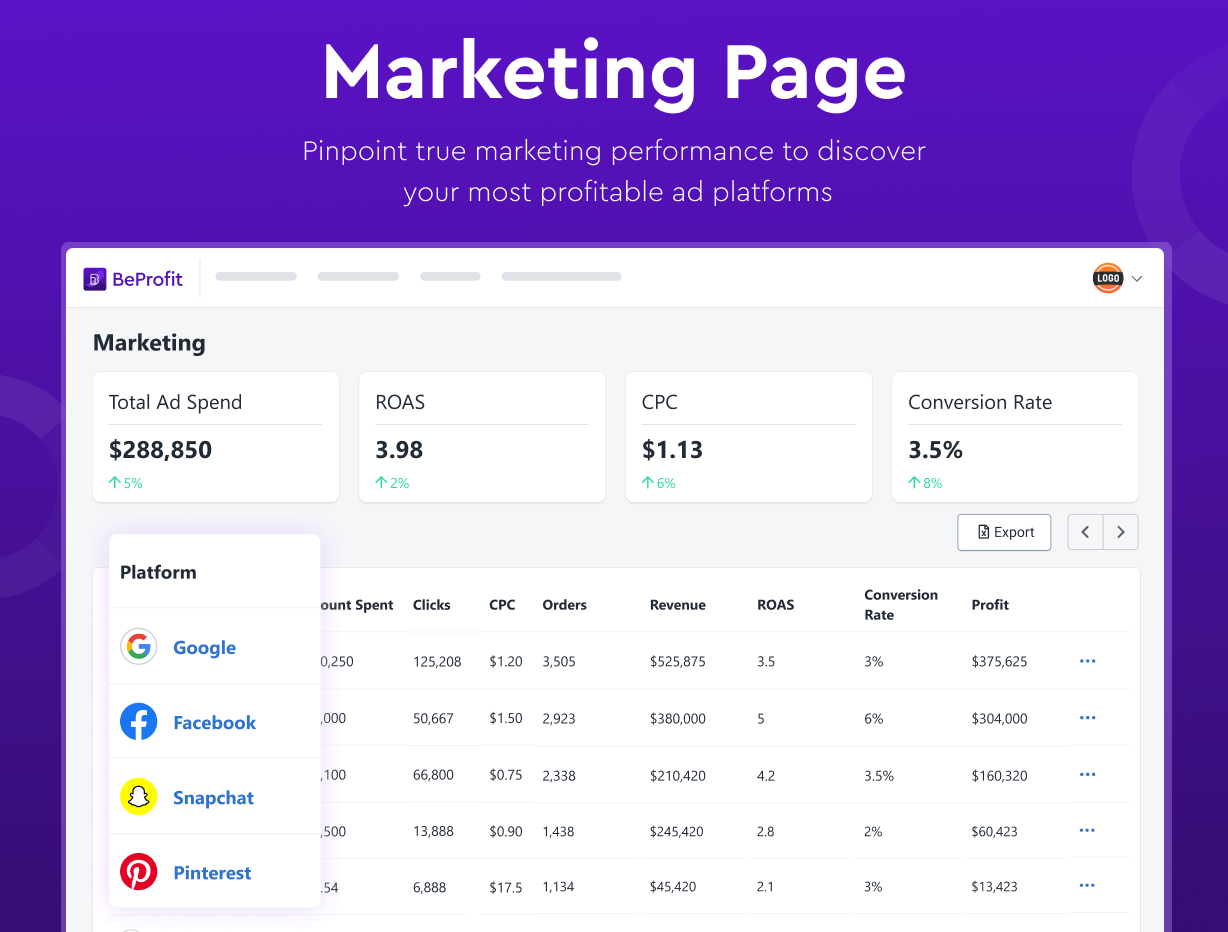
Do you use shipping profiles to define different rates for different products, order weights, or delivery destinations?
BeProfit auto-syncs your Shopify shipping costs and lets you effortlessly pull shipping profiles, or even create new shipping profiles directly in the app.
Do you sell your products to customers around the world?
BeProfit uses live currency conversions to automatically convert currencies using current exchange rates so you don’t need to waste time Googling conversions on your own.
The app runs a tight ship and doesn’t let any expenses slip through the cracks. This Shopify profit calculator shows you all of your costs including the smaller stuff like Shopify app subscriptions, equipment maintenance, handling fees, and so on. That doesn’t just make for more accurate net profit calculations, it also comes with the super handy ability to export reports for accounting purposes. It’s your data, and the BeProfit margin calculator makes it more accessible to you than ever.
Side note: The BeProfit – Profit Tracker support team puts users first. There might be other apps that say they ‘make things happen’ for Shopify sellers, but BeProfit truly lives up to that claim. The BeProfit team consistently takes user feedback into consideration to help come up with new features to add.
You can try that out and see for yourself!
Do you strategize the long-term success of your business?
BeProfit provides you with valuable insight in the shape of cohort analysis. This is the process of tracking your store’s data by dividing customers into groups. BeProfit’s cohort analysis tool groups customers according to when they made their first purchases. Each of the resulting groups is called a cohort, and the process of analyzing the data associated with those groups is called cohort analysis.
By grouping customers into cohorts, you can assess how your store’s customer journey develops over time and the different behaviors that your customers exhibit as time passes.
More specifically, cohort analysis is an extremely valuable tool to help you understand how valuable your different customer cohorts are for your business over time.
Cohort analysis provides insights that can help you:
-
Determine how much to invest in customer acquisition (i.e. marketing)
-
Compare the success of your lead generating marketing efforts
-
Determine how much to invest in creating repeat customers
-
Identify which types of customers are more valuable than others
-
Identify when and why purchases drop off
-
Find the best types of pricing strategies to implement
-
Find ways to improve your conversion rates
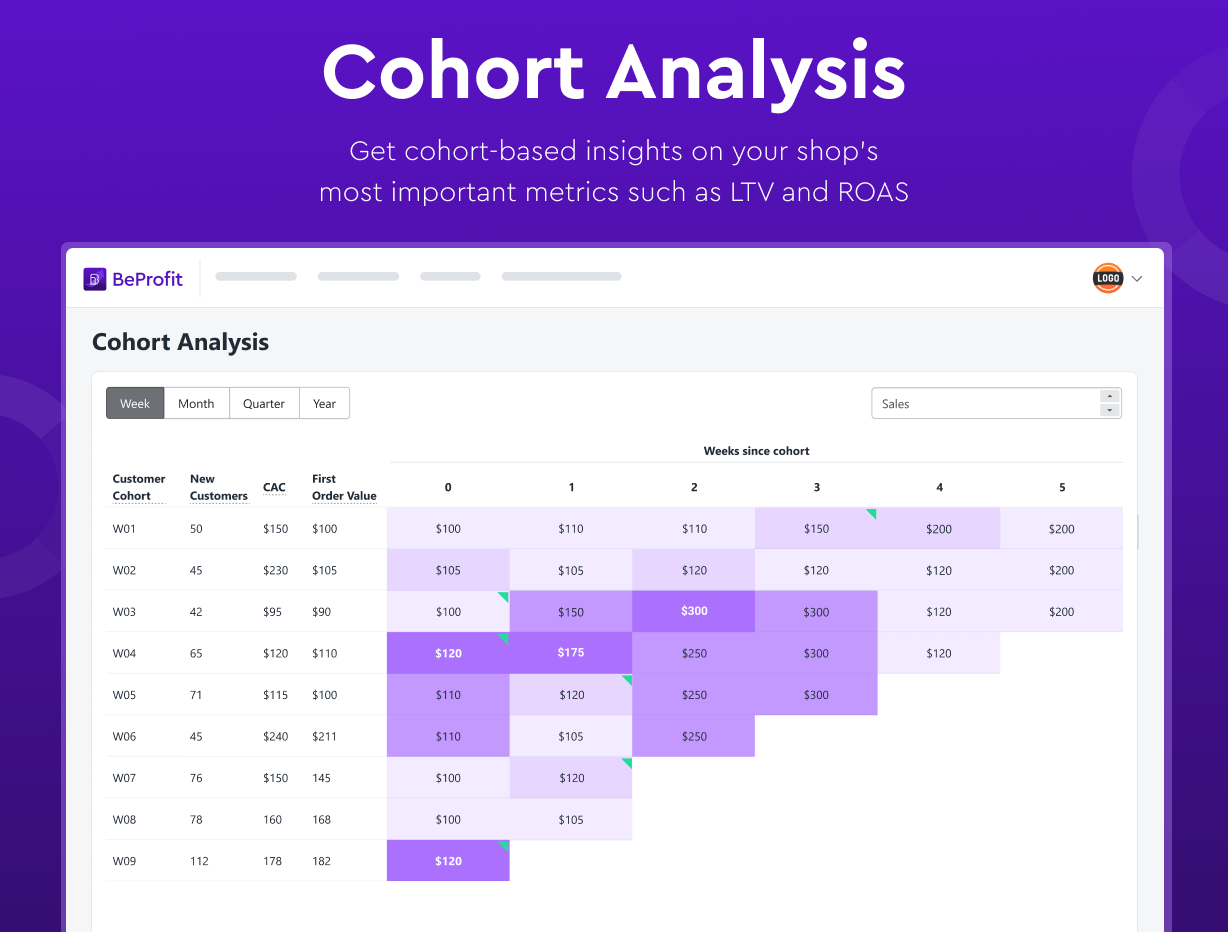
Are you still using spreadsheets?
Keeping track of ALL your business metrics just got a lot easier. BeProfit lets you create, schedule and export custom reports of all kinds or use predefined report templates to help you save time and effort.
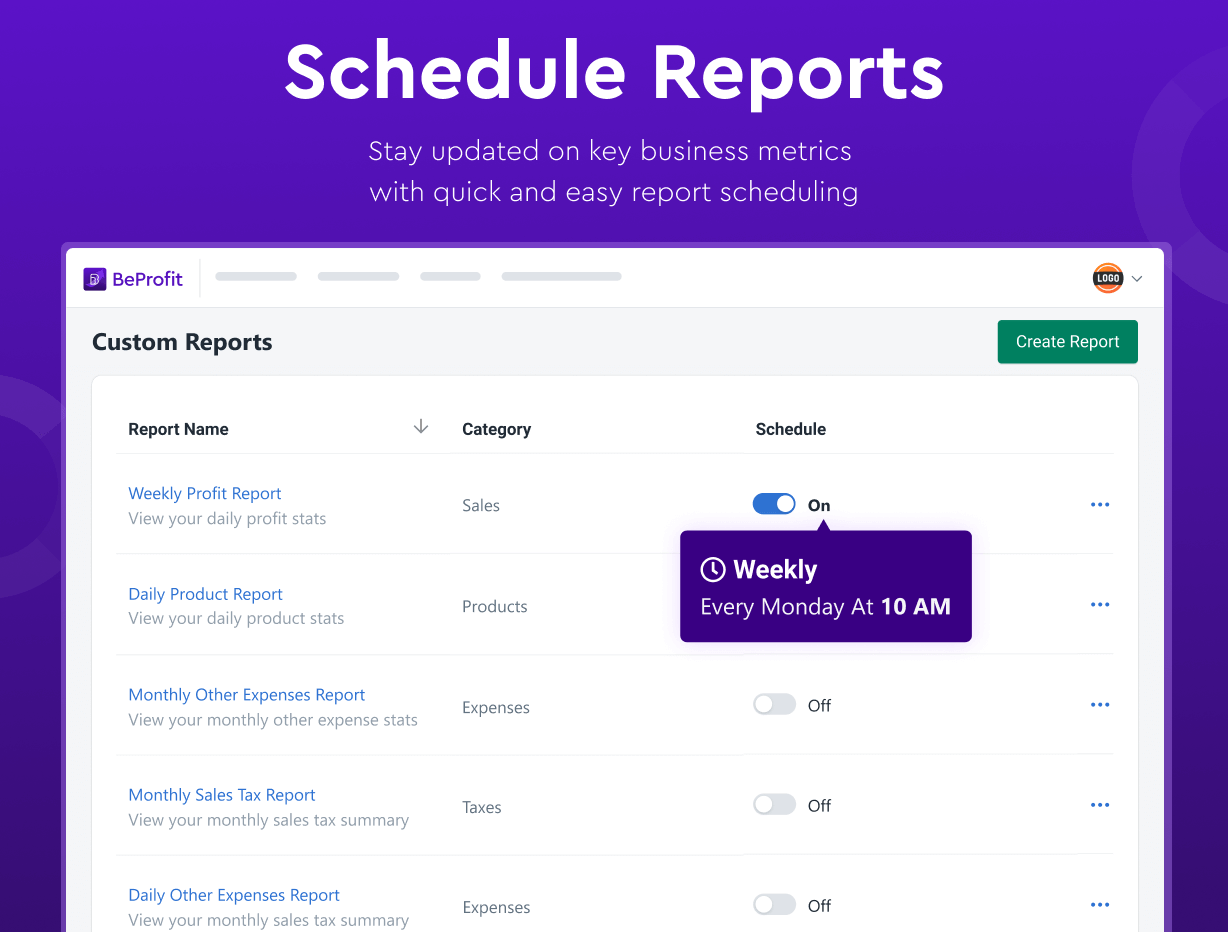
It’s your data, use it how you want to
If you’re not a data expert, then you’ll definitely like the BeProfit Shopify profit calculator. When we say you get a full breakdown of all your expenses and profit margins – we mean a full breakdown.
Each and every metric that you see on your overview page comes with a ‘tool tip’ that doesn’t just give you a definition of that metric, it also gives you a graph to see that expense’s distribution on a daily, weekly, or monthly basis. That’s not the only place you’ll find nifty illustrations in this Shopify calculator. BeProfit takes your data and turns it into intuitive charts to help you make sense of your finances and strengthen your online store.
The visual aid in this net profit margin calculator includes graph and charts that:
- Track and compare your gross and net profit margins over time
- Break down the distribution of all your expenses
- Monitor your order volume and value
- And more to come
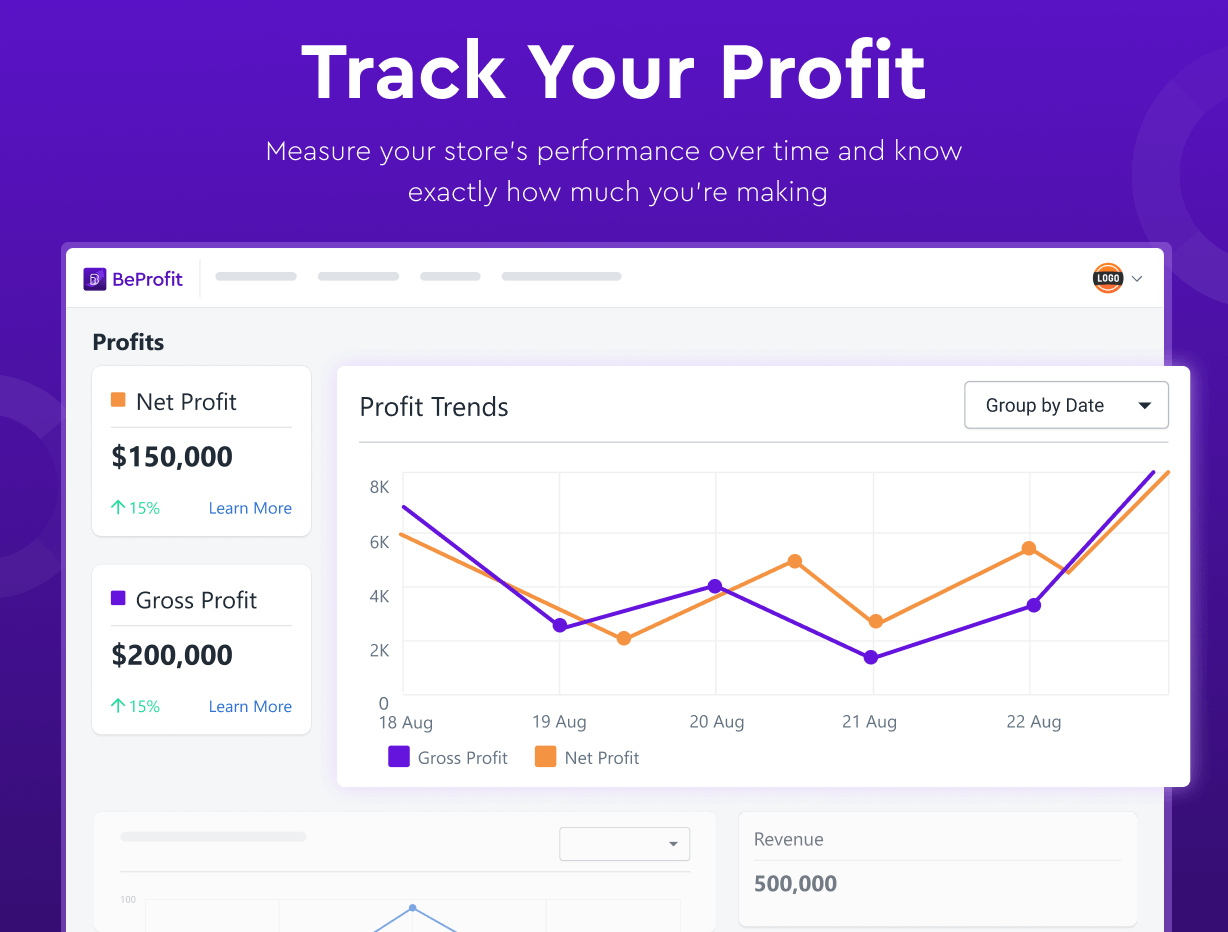
If that’s not enough, this app goes even further to prove itself as a top Shopify profit calculator by also giving per order and per product stats so you can really drill down into the details of where your store is earning more money and where improvements can still be made. Talk about fine-tuning!
Optimize your profit now
Since the app does so much for you automatically, it might be a little hard to imagine exactly how much of a positive difference this sort of margin calculator can make to your Shopify business. The best way to learn is to try it for yourself. BeProfit – Profit Tracker is available for your business on the Shopify app store.
With BeProfit, it’s easy to make data-driven decisions that will have a real impact on your business’s bottom line. Manually calculating your gross and net profit margins with spreadsheets are a thing of the past. There’s no need anymore to guess and stress over heaps of data – BeProfit makes sense of your money for you.
FAQ:
How do I start tracking my profit with BeProfit?
1. Get the app on the Shopify app store
2. Complete a quick onboarding process
3. Connect your ad platforms
4. Get your store’s profit dashboard
How can I connect multiple stores to BeProfit?
1. Go to your Overview Page and scroll down to Today’s Snapshot.
2. Click the Multishop Selection button on the top-right corner
3. Select which of your shops you would like to aggregate data between
4. Click Apply when done
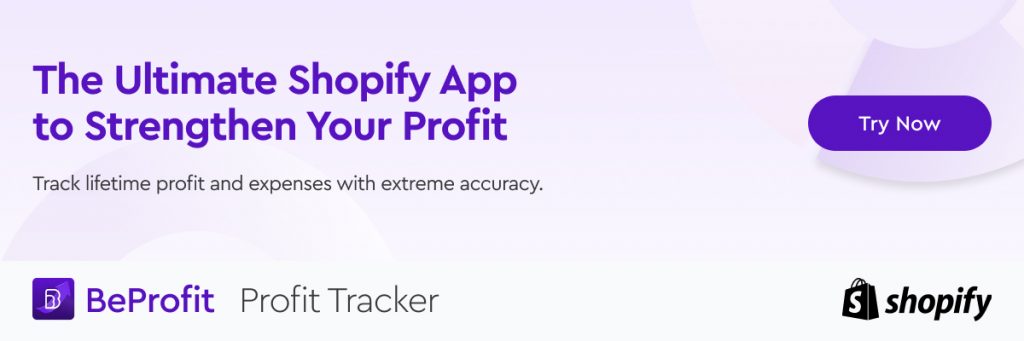

 Please wait...
Please wait...




