
5 Best E-commerce Website Builders for Small Business (2021)
You want to get your business running online, but you’re not sure which e-commerce website builder is right for you.
Believe it or not, there’s no “right” answer to the question of which online store builder is best for your business. Each one offers a different array of features that may or may not fit your business’s needs.
We dig deep into the 5 best e-commerce website builder options in 2021 below, answering all of the important questions along the way.
Keep reading and find out which of these best online store builders are the better fit for your small business.
The 5 best e-commerce store builders
Choosing the right e-commerce website builder is vital for a successful online store. The decision depends on the needs of your small business. Here, we’ve reviewed the top 5 e-commerce store builders to help you finalize the decision.
Note: In an effort to help small businesses overcome the obstacles posed by the coronavirus outbreak, Become has recently launched a number of new initiative including:
– USA Become Business Owner Community
– AU Small Business Owner Community
– COVID-19 Business Funding News & Updates hub.
Be sure to check out all of these resources to see how Become can keep helping your small business thrive even while business loans might not be your primary focus at the moment.
1. Shopify
2. Wix
3. Squarespace
4. BigCommerce
5. Weebly
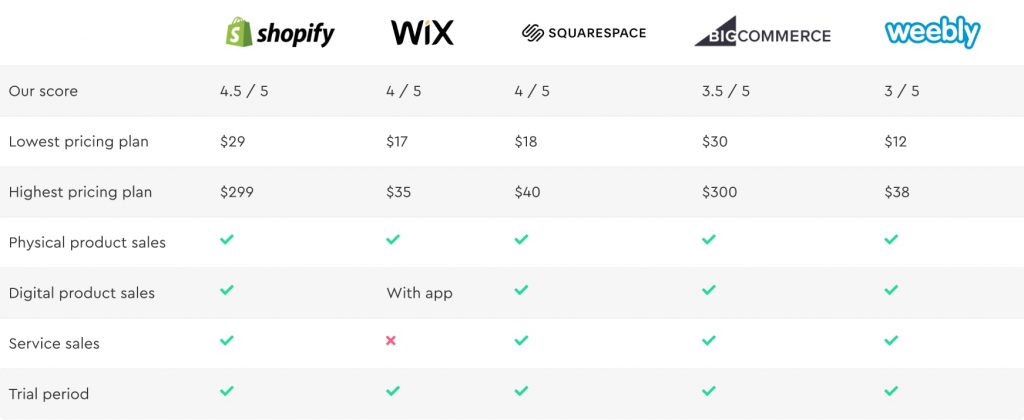
1. Shopify
Shopify is one of the most popular e-commerce platforms around. With an intuitive user interface and pricing plans that fit the most basic or most advanced online businesses, it’s no wonder why Shopify has more than 1 million active users worldwide. It’s sort of the “complete package”, giving you the tools to design your site, customize your online store, perfect your SEO and marketing, and get to selling online – with little-to-no experience needed!
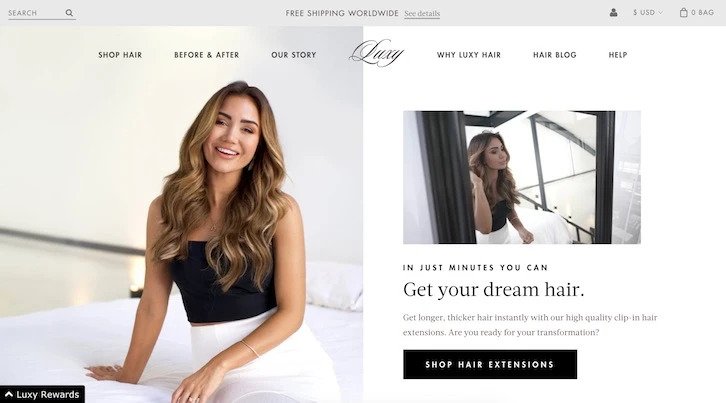
Image source: www.shopify.com
Shopify e-commerce pros
- Variety of pricing plans for all business sizes
- Ready-to-use customizable templates
- Allows sale of physical & digital products
- No need to pay for web hosting
Extra perk: There’s a Shopify calculator available in the app store that eliminates confusion and turns complex data into graphs and charts you can easily understand.
BeProfit – Profit Tracker is the ultimate Shopify profit calculator. It gives you a full breakdown of all your expenses including marketing, shipping, production, and more.
It even seamlessly syncs with ad platforms like Facebook, Google, Instagram, Snapchat, and TikTok (with more to come). Plus, it auto-syncs with Shopify shipping to pull costs and shipping profiles.
This truly is the ultimate profit margin calculator for Shopify.
Try BeProfit – Profit Tracker, here.
Shopify e-commerce cons
- Some important functionalities require downloading the Shopify app
- Transaction fees will apply if you use a third-party payment gateway
- For a fully-featured online store, you’ll have to choose a higher pricing plan
Shopify FAQs
1. How much does Shopify cost?
You can try Shopify for free for 90 days, after which you can choose from a variety of pricing plans to fit your needs.
2. Do I need a new domain name with Shopify?
Not necessarily. If you have a domain name set up already, you can connect it to Shopify. You can also buy a domain name through Shopify if need be.
3. Will I need to ship my orders on my own?
No – you can use a fulfillment service that will ship your orders on your behalf. Shopify Shipping is one option.
Who is Shopify e-commerce best for?
Shopify is best for businesses that want to offer a full-fledged online store to their customers. Compared to other online store builders, Shopify provides a broader range of features in its cheapest pricing plan (including discount codes, gift cards, abandoned cart recovery, a Shopify POS app, and more). Plus, you can start with a 90-day free trial.
2. Wix
Wix is primarily known as a website builder, but that turns out to be a strength when compared to other e-commerce sites that have a narrower focus. Since Wix’s original focus was on helping people easily build websites, they offer a variety of functions and features that meet your needs for every part of your website – including (but not limited to) e-commerce. Wix’s e-commerce plan comes with a one-year free domain, 20GB of storage, and creative approaches to marketing your online business.
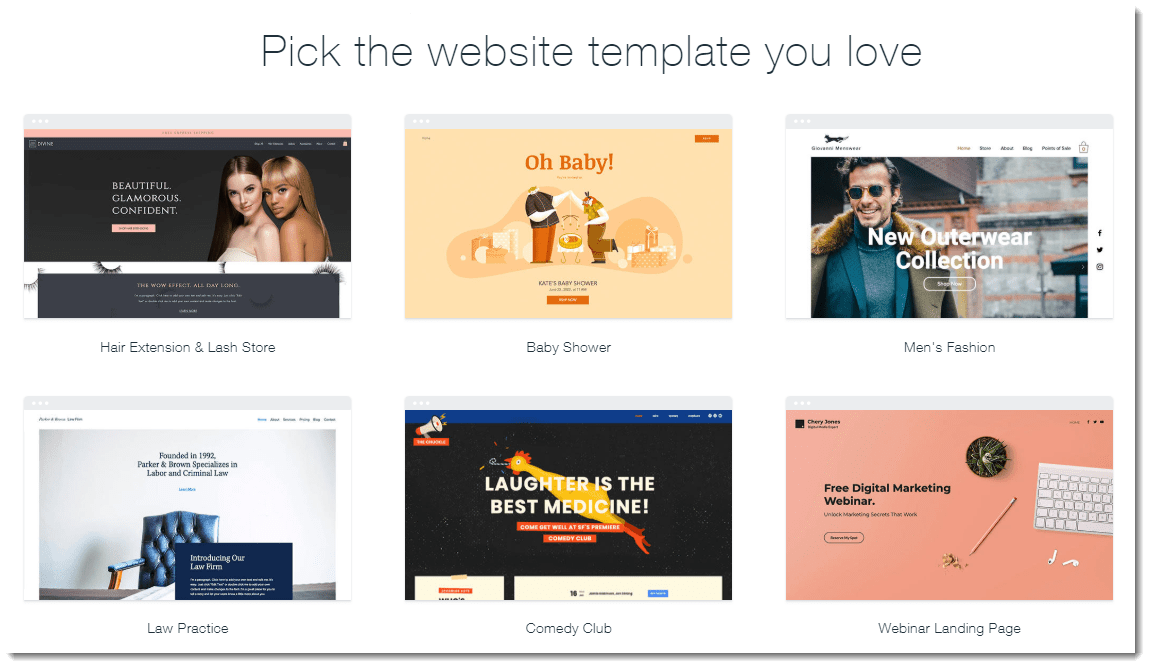
Image source: www.wix.com
Wix e-commerce pros
- Highly intuitive drag-and-drop interface
- An immense amount of templates to choose from
- Wix App Market offers loads of add-ons
- Mobile customization
Wix e-commerce cons
- Templates can’t be changed once your website is live
- You can’t transfer your site
- Slower loading speed
Wix FAQs
1. Can I create a Wix online store from my phone?
Yes, you can actually create an entire website through Wix directly on your phone. You’ll have the ability to add new sections, include custom content, and even change the site layout – all in the palm of your hand.
2. Will I need to build my Wix online store from scratch?
No, with Wix ADI (Artificial Design Intelligence) you can answer a few questions, link your social media info, and have your website automatically designed for you in practically no time.
3. Can I figure out if a site is built using Wix?
You can use Wiksit to detect if a website is built using Wix, and if so – what else is going on under the hood.
Who is Wix e-commerce best for?
Wix is best for small businesses that are looking for a quick solution to get online. There’s no need to worry about coding when it comes to customizing the look, feel, and functionality of your online store. Plus, if your business already has a strong social media marketing game, you can integrate your social media pages with Wix very easily to funnel in business from existing customer bases.
3. Squarespace
Squarespace is the less complex and somewhat simpler to manage e-commerce platform. While it has more limited e-commerce features than some other companies, Squarespace is more affordable than many alternative e-commerce platforms. Plus they’re absolutely top-notch when it comes to website design.

Image source: www.squarespace.com
Squarespace e-commerce pros
- Premium templates that are mobile-friendly
- Customizability with HTML and CSS
- Sell offline with the Squarespace Commerce app
Squarespace e-commerce cons
- No app store
- Only 3 payment options – PayPal, Stripe, and Apple Pay
Squarespace FAQs
1. Can I move my online store to Squarespace from another website?
Yes, Squarespace makes it easy to move an existing online store to their website platform. Whether it’s your own domain, or a website built on a platform like WordPress or Tumblr, or an online store you’ve built through Shopify or Etsy for example – you can get started with Squarespace without too much fuss.
2. Will my customers have recurring payment options?
Yes, through Squarespace your customers can subscribe to receive products or services on an ongoing basis. Subscriptions can be adjusted for a specific number or set to recur indefinitely.
3. How will my customers track their orders?
Squarespace allows you to add a tracking number to your customer’s order so that they may keep an eye on their order themselves.
4. Can I detect what Squarespace template is being used on another site?
Yes, you can use a site such as What Square.space that will detect the template name being used on a Squarespace-based site.
Who is Squarespace e-commerce best for?
Squarespace is best for business owners that are looking for a sleek online store design that may be a bit lacking in features. Plus the pricing plan with Squarespace is far cheaper than several of its competitors, including Shopify.
4. BigCommerce
BigCommerce, while a bit more expensive than other e-commerce websites, hits on all of the big necessities that you’ll need to run a successful online business. When it comes to design customization, it does fall a bit short in the out-of-box functionality. The design options that are included are limited compared with other companies, but you’ll still have the ability to use HTML or CSS to make the changes you’d like.
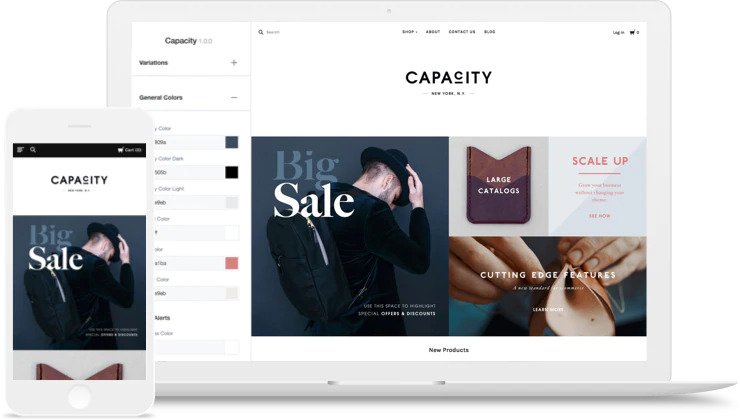
Image source: www.bigcommerce.com
BigCommerce e-commerce pros
- More bang for your buck, even with the lowest pricing plan
- Unlimited number of staff accounts for all plans
- No transaction fees
- Reporting tools to track your sales
BigCommerce e-commerce cons
- Design functions are limited
- Abandoned cart recovery not included
- $50,000 annual limit on sales for the standard plan
BigCommerce FAQs
1. Does BigCommerce provide SSL certificates?
Yes, BigCommerce provides SSL certificates for free with all of their plans. That means all online stores (and websites in general) built with BigCommerce are secure for both you and your customers.
2. Which payment processors are available through BigCommerce?
BigCommerce is already integrated with more than 65 top payment gateways including PayPal, Square, Apple Pay, Amazon Pay, Stripe, and many more.
Who is BigCommerce e-commerce best for?
BigCommerce is best for businesses that are primarily concerned with opening an online store that isn’t missing any pieces in terms of the financial side of things. When it comes to design though, BigCommerce is best for those who have the ability to use coding (whether on their own or with the help of a freelancer).
5. Weebly
Weebly, which was recently acquired by Square, is one of the easiest to use for novice online store builders. Other companies say they have a drag-and-drop user interface, but Weebly literally allows you to drag and drop files into their premade templates, making it super intuitive. While Weebly offers very cheap pricing plans compared to other e-commerce platforms.
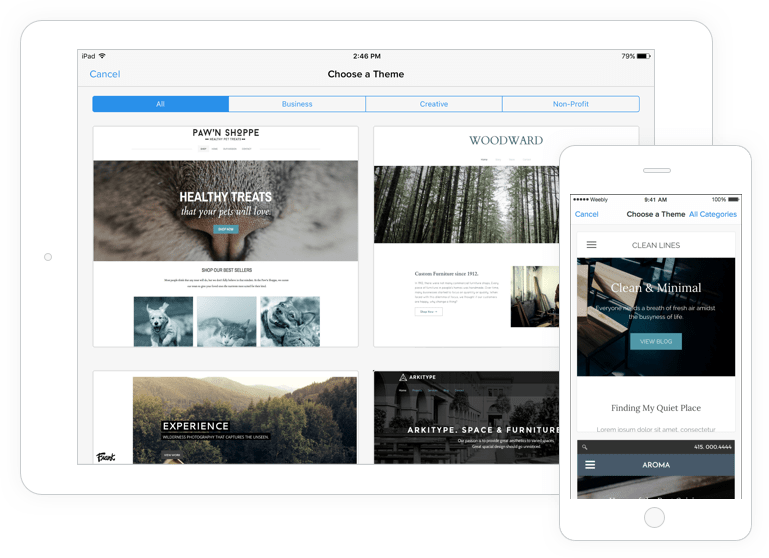
Image source: www.weebly.com
Weebly e-commerce pros
- Extremely easy to use
- Already integrated with Square, making payments simple
- Business plans include automatic tax calculator, among other perks
- Marketing tools are ready-to-go
Weebly e-commerce cons
- Abandoned cart emails only with most expensive plan
- No integration with Amazon to fulfill orders
- Optimizing drop shipping can be expensive
Weebly FAQs
1. Can I create in multiple languages through Weebly?
Yes, you can set up a multilingual website with the help of apps that you can obtain easily in the Weebly App Store. This can help you diversify your customer base and boost your cash flow by being more inclusive.
2. Does Weebly allow you to connect with Facebook?
Yes, in a few steps (outline by Weebly themselves), you can link your online store to your business’s Facebook page. That will allow your customers to shop directly from your business’s Facebook page, giving you one more way to expand your revenues.
Who is Weebly e-commerce best for?
Weebly is best for small businesses that are not intent on shifting entirely to an online store model. It’s better for a local business that is looking to give their customers the ability to make purchases online. Weebly is not the best option if you’re planning to expand your online business in the future, as integrating can be difficult or even impossible.
Next steps in creating an e-commerce website
Whichever online store builder you choose to go with, there will be certain steps to follow if you want your business to optimize its online presence and performance.
1. Use high-quality imagery for products
There are big two reasons why you should be using high-quality images and videos to show off your products.
Number one, low-quality pictures and videos will slow down the load speed for your online store. Online shoppers aren’t known as the most patient bunch. If your pages take too long to load, people will move elsewhere to shop.
Number two, your customers want to see what they’re shopping for! If they can zoom in and check out the details of your products, you’ll be keeping them engaged for longer. In fact, if you add a video, you can increase the time your customers spend on your website by up to 88%.
2. Choose a pricing strategy
Building an online store for the first time means that you’re entering a new niche in your industry. More likely than not, other businesses in your industry have already gone digital. To establish your footing, be competitive, ramp up sales, and boost your cash flow, you may want to consider utilizing different pricing strategies online than you do offline. Penetration pricing, for example, can help you disrupt the market and steal away a chunk of your competitors’ business fairly quickly.
3. Make use of e-commerce trends
The world of e-commerce is constantly evolving, bringing about an array of trends that shift and change as time goes on. Stay in touch with the current e-commerce trends so that you’ll maintain a regular flow of customers. Multi-channel selling, for example, will help you broaden and diversify your customer base to bring people in from all different channels. You can also track data and use that information to personalize the way your business interacts with customers.
4. Use freelancers to fill the gaps
Hiring freelancers to help you piece together an A-grade online store may be an idea worth looking into. Every online store builder has its strengths (and weaknesses) – but you don’t necessarily have to settle for what e-commerce platforms offer up-front. Many of them allow you to make customizations with HTML or CSS coding, for example. And if you’re not the most tech-savvy small business owner out there, the help of a freelancer can be of great use.
Through Fiverr, your business can find affordable freelancers for a wide array of services including logo design, video advertising, and much more.
Final thoughts
It may seem like the pressure is on to get your business online as quickly as possible, but we encourage you to take your time to do your due diligence before picking any old e-commerce website builder.
Remember: there’s no one-size-fits-all answer for the best online store builder for your business. Compare and contrast the different online store builder options listed above – what’s good for someone else isn’t necessarily going to be the right choice for you!

 Please wait...
Please wait...




