
E-Commerce VAT vs E-Commerce Tax: What’s the Difference?
Especially with tax season coming up in the US, it’s super important to make sure you’re on top of your ecommerce VAT and ecommerce tax requirements. It can get confusing when selling online to other countries or even states, as different regulations apply. Questions like ‘should I be charging ecommerce VAT?’, ‘how much ecommerce sales tax do I need to add on?’ may be running through your head.
This guide will help you navigate your way through e commerce VAT and ecommerce tax, help you understand the differences and what you need to apply when.
What is an ecommerce VAT?
E commerce VAT or Value-Added Tax is a government-imposed sales tax charged to consumers by sellers on behalf of the government. Ecommerce VAT is charged throughout the sales chain, from suppliers and manufacturers to distributors, then retailers and finally to the end consumer. You need to register as a VAT supplier in the country where you operate.
Ecommerce VAT is typically added as a percentage of the sales price. For example, if the VAT rate is 15% in the country in which you operate and your sales price is $50, this is the formula used to calculate the final price to the end consumer:
Sales price: $50
VAT rate: 15%
Final price to consumer: $50 x 1.15 = $57
Ecommerce VAT is typically charged in the EU (European Union) member states, but not in the US, where sales tax applies instead.
The ins and outs of ecommerce VAT can send your head into a tailspin – there’s the broad European VAT directives which apply to all EU countries (except Canary Islands, Gibraltar and the Channel Islands) but are subject to individual member country discretion, different rules for EU-based and non-EU countries (VAT isn’t charged to non-EU countries), and different tax rates for different product types (and some goods aren’t even subject to VAT). But that’s just the tip of the iceberg:

- EU countries can apply different VAT rates. While the European Directive stipulates a minimum VAT rate of 15%, EU members are free to set their own VAT rates.
- Reduced rates, super-reduced rates, zero rates, and special rates also apply to certain goods that meet certain criteria.
- Cross-border e commerce or distance VAT – if an online seller sells to a buyer in a different EU member country, VAT is only due in that country if the total goods sold to that country exceed the annual distance selling threshold, which is a minimum online order value that is subject to VAT If the total sales value is below the threshold, the exporting country’s VAT rate will apply, while those above the threshold will need to apply for a VAT number in the destination country and pay their VAT rate.
- Selling internationally to non-EU countries comes with its own intricacies – you need to take the de minimis value (the threshold that the delivery must exceed in order for import duties and taxes to kick in) of your destination country into account.
Sound complicated? The good news is, it doesn’t need to be if you run your online store through any of the top e-commerce platforms available and use an integrated app such as BeProfit for your sales tax reporting.
Shopify, for instance, calculates and collects e commerce VAT for you. You simply need to set it up through your Shopify account and you’re good to go. So you can stop wondering how to charge taxes on Shopify and start making it happen.
What is an e commerce tax?
Ecommerce sales tax differs from e commerce VAT as it’s collected only from the end consumer, and not at each stage of the sales process.
For example, if you run a Shopify store, you would add sales tax onto your sales price at the end of the checkout process. The exact ecommerce sales tax rate depends on where you sell from and sell to, as well as which goods you are selling.
Do e commerce sites have to charge tax?
Whether or not e commerce sites have to charge tax really all depends on the location of your online store, as different countries and even different US states have different regulations for sales tax and e commerce VAT.
Your primary business location is known as the nexus of your e commerce store, and your sales tax requirements depend on the regulations of your nexus. For example, if your office is based in California, the California State sales tax would apply. But it is not just office or store location that determines your tax nexus. If you employ one or more people in a particular state or even if you meet or exceed a certain sales volume in a state, that state can be considered a nexus for your online business.
However, not every US state applies sales tax. Only 45 of the 50 US states (plus Washington, DC) impose a sales tax to the end consumer. States that don’t require a state sales tax include Alaska, Delaware, Montana, New Hampshire and Oregon.
Over and above the state tax requirements, most states have special tax districts on a city or county level, known as local sales taxes. There are 38 states that impose local sales taxes in addition to their state sales taxes. While Alaska and Montana don’t impose a state tax, there are local taxes that apply.
These local taxes can have a big impact on the overall sales tax. For example, just say you have a tax nexus in a state that has a moderate sales tax rate, but you’re subject to high local sales taxes based on the city you operate from. The result is a high combined sales tax rate.
Here is a state-by-state breakdown of sales tax requirements.
Another important point to note is that not all products get taxed. While retail goods such as clothes and toys need to be taxed, food and prescription medications, for example, aren’t subject to sales tax. The precise list of taxable items is subject to the state’s regulations.
Think you’re getting a grasp on sales tax? Just wait, the plot thickens. Since the groundbreaking 2018 Supreme Court ruling in South Dakota vs Wayfair, it’s become legal for states to impose sales tax on e-commerce sellers that don’t have a nexus in a state.
There are currently 24 states that require online sellers to pay sales tax even if they don’t have a tax nexus in that state, but luckily there’s a loophole that limits this ruling – many states only require e commerce sellers that make over $100,000 in annual sales (or have over 200 transactions through their store) to pay sales tax.
To make matters even more taxing, sales tax collection doesn’t happen automatically – you need to register for a sales tax permit in every state where you have a nexus, which can be done through the website of each state’s department of revenue. You’ll then be issued with a sales tax ID.
But wait, there’s more!
Not only do different states have differing sales tax rates, but they also differ on one other key point – whether they apply destination-based sales tax or origin-based sales tax. Most of the states apply destination-based sales tax, meaning that if you sell from Seattle to Texas, you would need to apply the Texas sales tax to the sale, while still filing your sales tax return in Washington State. California is a state that actually imposes both types of sales tax – origin and destination-based.
Does Shopify collect sales tax?
If you have a Shopify account, you can set it up to automatically calculate and collect all sales taxes you are due. This is how you set up sales tax collection in Shopify:
- Go to Settings > Taxes
- Select the Tax Region
- Choose whether to set an automatic rate calculation or to input rates manually based on state, county, municipality and shipping rates (yes, some state require sales tax on shipping)
- Exempt any non-taxable products (tax overrides)
- Select whether to show your prices including or excluding taxes (it’s recommended to show excluding taxes so that your prices don’t look inflated)
Once your sales tax has been calculated and collected, you’ll still need to pay that tax money straight into the government’s coffers. While this certainly isn’t the responsibility of Shopify, you can generate Shopify tax reports that you can use in your tax remittance and tax returns.
How can I generate a Shopify sales tax report?
Using a Shopify data analytics and reporting app such as BeProfit you can easily generate a Shopify sales tax report by following these easy steps:
- Enter your “Custom Reports” tab and select the “Monthly Sales Tax Report” template

- Import the template

- Edit the report attributes and filters as you see fit

- Schedule the report to be sent directly to your inbox and save

- You can also export the report on demand whenever needed
Feeling taxed?
Take a deep breath. While it’s crucial to get your taxing right, with the right tools it doesn’t have to be taxing. Whether you need to calculate and collect e commerce VAT or e commerce tax, your ecommerce platform and the BeProfit dashboard will simplify the process from beginning to end.
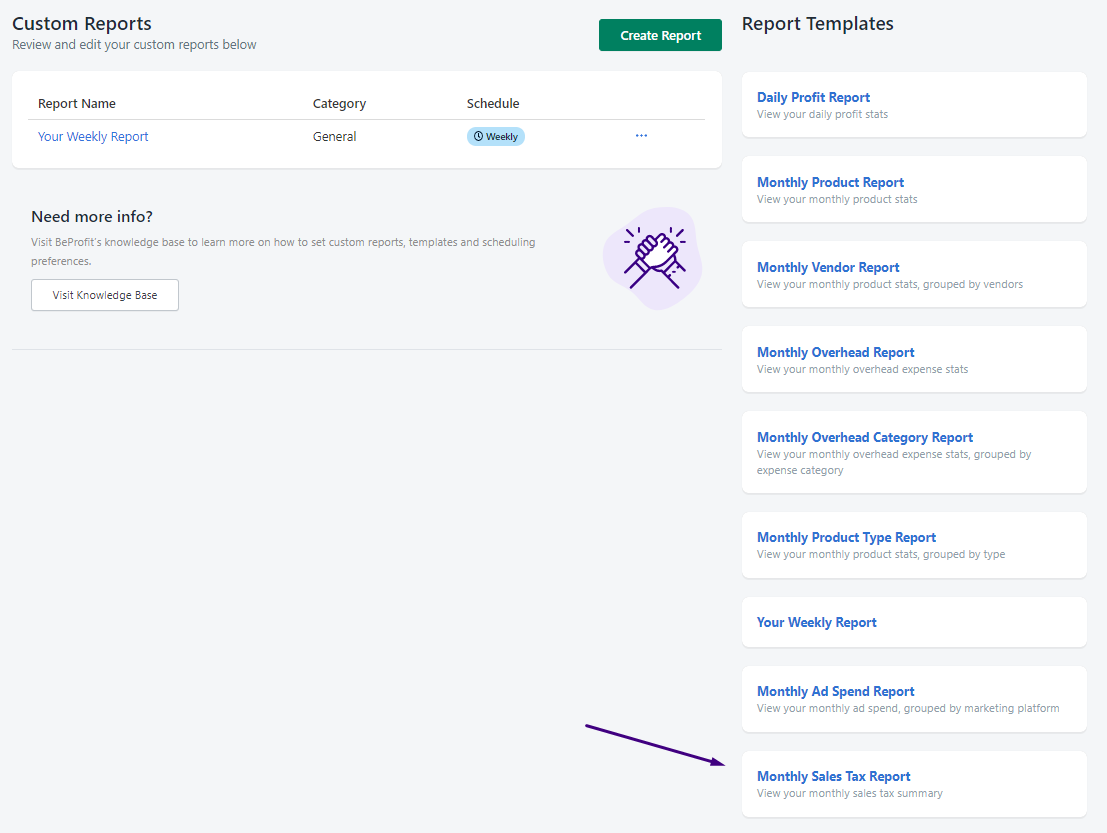
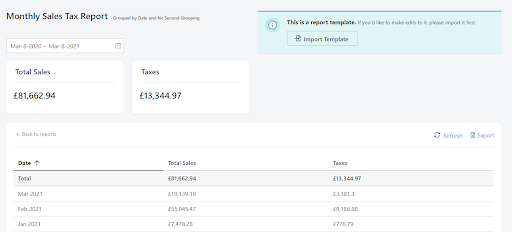
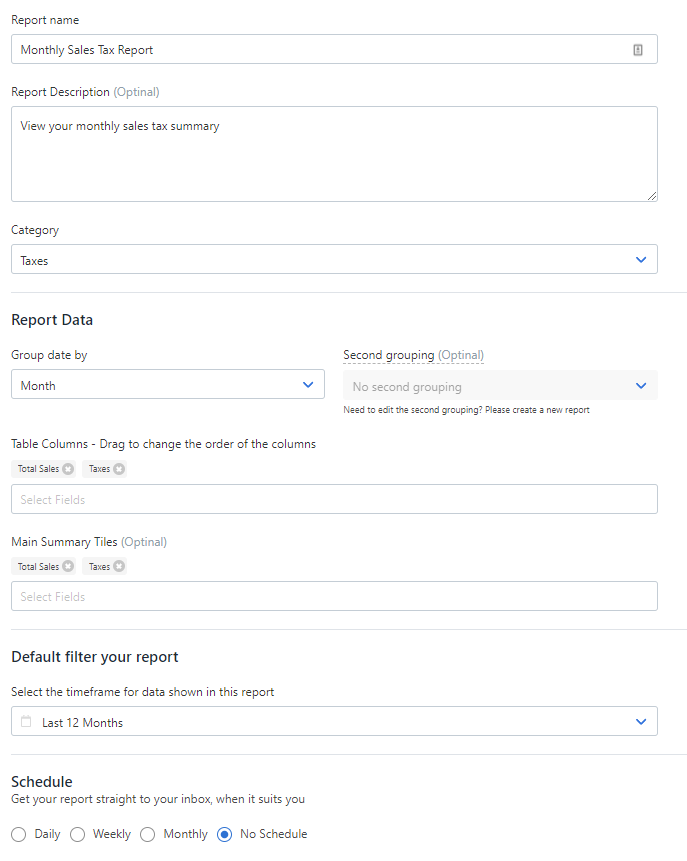
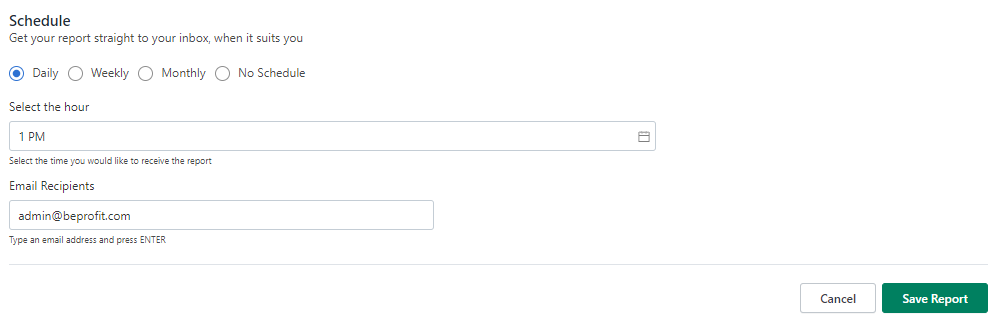
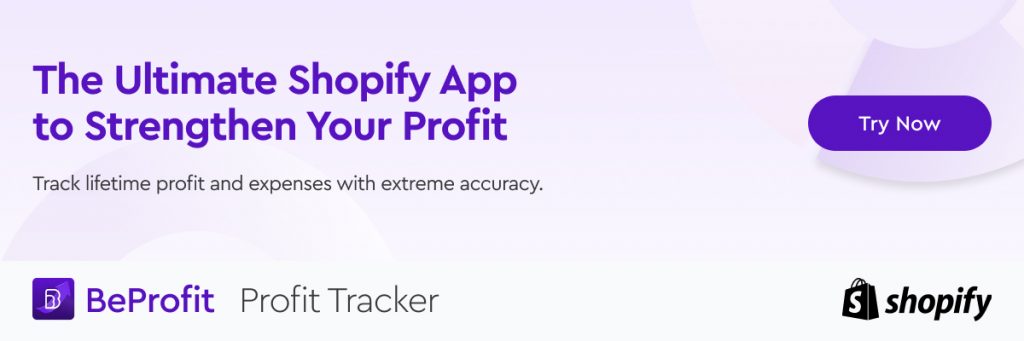

 Please wait...
Please wait...




