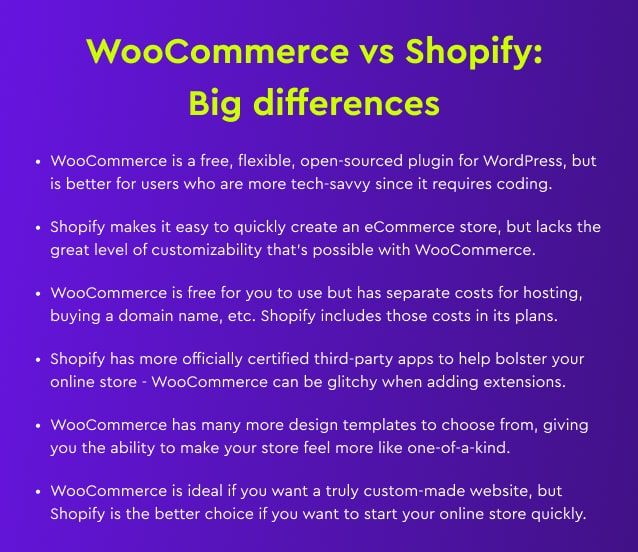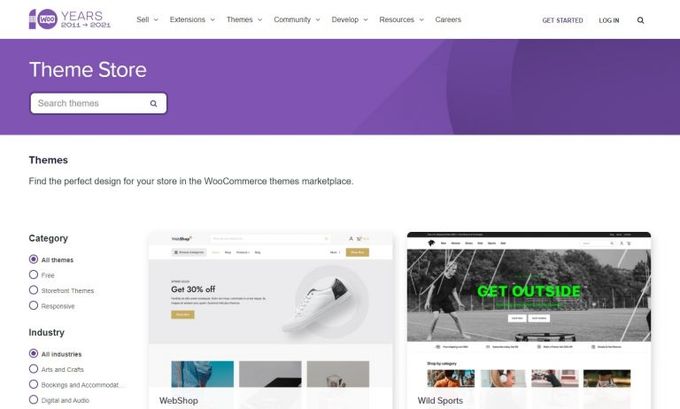WooCommerce vs Shopify: Which is better for E-Commerce in 2022?
Published October 20, 2021.

WooCommerce vs Shopify: In a nutshell
WooCommerce is one of the most flexible and customizable website development platforms available on the market today. While we call it a ‘platform’, WooCommerce is actually a free plugin for WordPress (winning the Shopify vs WooCommerce cost competition). Still, we’ll call it a platform for the duration of this article.
WooCommerce gives you full freedom to create a uniquely tailored online store. With so much freedom and flexibility though, WooCommerce can be more difficult for beginners that don’t have experience launching their own eCommerce website – something that Shopify does better.
Since Shopify was intentionally designed to be an easy online store development platform, it’s much more fitting for those who are less tech-savvy to get a new store up-and-running than WooCommerce. On the other hand, Shopify is much more rigid than WooCommerce in terms of how personalized you can make your website; there are pretty clear limits on what you can and can’t do with Shopify.
So is WooCommerce better than Shopify, or is Shopify better than WooCommerce? It’s an important question to ask, particularly if you’re considering replatforming your eCommerce store. We give you the full answer, piece by piece, in this detailed guide!
WooCommerce: An overview
WooCommerce is the second most powerful eCommerce platform in terms of market share, commanding more than 23% of the eCommerce market. WooCommerce ranks high when it comes to affordability, customizability, SEO tools, and they don’t shut down websites for ‘questionable practices’ the way other platforms do.
While WooCommerce itself is completely free, there are a variety of costs that will need to be covered including hosting, purchasing a domain name, security plans, transaction fees, and so on. All-in-all, running a WooCommerce store could run you at least $10 per month and, for more ‘bells and whistles’, could be upwards of $30 per month.
Shopify: An overview
Shopify ranks lowest in terms of eCommerce platform market share with a mere 3.7% of the total pie. While it is small in size, Shopify provides its users with a range of powerful features and tools for building a successful online store. Creating a fully functioning e-commerce store can be done much more quickly than with WooCommerce thanks to the highly intuitive user interface that lets users do nearly anything with a simple click or drag of the mouse.
Aside from how easy it is to use Shopify, the enormous number of Shopify apps means that there’s almost always a solution for the things that Shopify doesn’t do on its own. You can try Shopify with a 14-day free trial. After the trial ends, paid plans start at $29 per month.
Who is WooCommerce for?
WooCommerce is best for small businesses that want a cheaper way to develop their online presence. That said, learning how to code is a prerequisite for using WooCommerce, since you’ll have to make changes on your own to personalize the look and functionality of your website. But even though it’s more demanding in terms of the technical expertise you’ll need, you can do a lot more with WooCommerce in terms of personalizing your store since it’s an open-source platform.
Who is Shopify for?
Shopify is best for beginner business owners who want a simpler, user-friendly way to start an online store. Shopify stands out by including all of the necessary features of an eCommerce store right off the bat, even in its most affordable pricing plan. Plus there are many additional built-in features that are helpful for newer online business owners, including discount codes, gift cards, abandoned cart recovery, a Shopify POS app, and more.
Still curious about WooCommerce vs Shopify? If it’s about ease of use, Shopify is the clear choice.
WooCommerce pricing
WooCommerce is a free plugin for WordPress, which is also a free website development platform (that isn’t exclusively for e-commerce businesses). That said, there are other costs that must be calculated if you want your website to actually be live on the web. Those costs include:
- Hosting starting at around $7/month
- Domain name starting at around $15/year
- Security protocol starting at around $10/year
- Transaction fees (dependent on sales volume)
There are many other pieces that come into play when running an online store through WooCommerce, but their costs only become relevant if/when your store starts scaling up. Those expenses would include additional plugins, developer (and theme-development) fees if you hire a pro to spruce up your site, plus higher costs for the factors mentioned in the list above. Still, the question stands: is WooCommerce cheaper than Shopify? The answer is (usually) yes.
Free trial
While there’s no ‘free trial’, you don’t need one! WooCommerce and WordPress are free to use.
Shopify pricing
Unlike WooCommerce, Shopify is not free to use. To start an online store with Shopify you’ll need to select one of the plans they offer; whether you’re looking to start a store with the basic essentials or to go all-in and create a sparkling online shop with all the bells and whistles, Shopify has a plan for you.
- Shopify Lite starting at $9/month
- Basic Shopify starting at $29/month
- Shopify starting at $79/month
- Advanced Shopify starting at $299/month
- Shopify Plus starting at $2,000/month
You can also choose to pay a full year or even two years in advance to get a discounted rate on those plans (10% and 20% respectively). WooCommerce vs Shopify pricing – which comes out on top? The answer depends on many factors, but typically WooCommerce is the winner in this regard.
Free trial
Shopify offers a 14-day free trial, all you need to do is enter an email address and then confirm it to get started with your eCommerce store.
Side note: Shopify vs WooCommerce transaction fees (for their built-in payment solutions) are basically the same – 2.9% + $0.30 USD for transactions in the United States with U.S. credit cards in U.S. dollars. Different rates/additional fees may apply for transactions made in other countries, with credit cards issued in other countries, and/or if customers pay in a currency other than U.S. dollars.
WooCommerce: How long does it take to build a website?
Given the number of variables that come into play, there’s no way to give a blanket answer to the question of how long it takes to develop an online store with WooCommerce. While you can certainly rush the process and publish a WooCommerce site in a day, that’s not going to bring you the best results. If you want a well-developed, successful online store, you’ll want to take the time to make it as near to perfect as possible.
That means:
- Setting up all of the necessary plugins
- Configuring the website’s structure on WooCommerce
- Filling content for different pages and menus
- Visualizing and designing your product pages as well as the shop itself
- Setting up payments
- Setting up shipping
- Setting up taxes
- Testing the site’s functions
- Making corrections and adjustments where necessary
- And more
As you can gather, it’s nearly impossible to determine exactly how long it will take to launch a fully-fledged WooCommerce shop. All-in-all, it’ll take at least 10 hours to do all of the essentials, but could take upwards of 40 hours if the project is larger and if greater attention is given to the finer details.
What we can say for sure is that using WooCommerce to build an online store is more complex than Shopify. You’ll need to sharpen up on coding and/or web design to get your website right, which requires time, creativity, and patience.
Shopify: How long does it take to build a website?
Launching an eCommerce store with Shopify is an extremely quick process compared to using a platform like WooCommerce. That said, if you want your online shop to come out right, you’ll still need to invest a decent amount of time and effort. Theoretically it’s possible to have a website developed with Shopify in one day, but rushing things isn’t advised.
Regardless of which platform you end up using, we recommend putting around 20 hours into the development of your website before going live. Why? Because studies have shown that visitors will judge your website in a fraction of a second, meaning you want to make sure your online store is as visually appealing and properly-functional as can be before going live.
WooCommerce usability
For most people, WooCommerce is not going to be the easiest eCommerce platform to use. Although the platform gives extreme flexibility in terms of how you can customize your website, it’s not very intuitive for the less technologically apt; there’s certainly a learning curve. And even if you do manage to get a grip on how the platform works, making further changes (e.g. adding new plugins) can have unexpected consequences and cause problems that you’ll then need to work out on your own.
Shopify usability
Compared to WooCommerce, Shopify is an absolute breeze to use. That’s because it was created with the precise goal of being a simple eCommerce website development platform. In plain language, Shopify is much more intuitive and has a ‘smoother’ interface than WooCommerce.
All of the key functions and features needed to set up an eCommerce shop for success are already built into the platform, with a lot less fiddling required on the user’s side. Without question, usability is one of the strongest advantages Shopify has over WooCommerce.
WooCommerce themes & design
With well over 2,300 templates across a wide variety of theme marketplaces, WooCommerce has no shortage of premade themes and designs to choose from. Whatever sort of style you think would vibe best with your store, you’re likely to find an existing WooCommerce template that can give you a solid foundation on which to build.
And if you don’t have any luck finding the specific design you had in mind (and if you have time to spare), you can always design your own template!
Shopify themes & design
Despite the fact that Shopify has fewer themes to pick from compared to WooCommerce (“over 100” according to Shopify’s website), the quality and functionality of those themes are often better simply by virtue of having passed Shopify’s approval process. Since WooCommerce is open-source, there are inevitably going to be a portion of templates that have technical issues that you’ll need to work around.
It should also be noted that the majority of Shopify themes must be paid for if you wish to use them. Typically they cost between $150-$300, and only 10 themes are currently available free of charge.
Ultimately, you should choose a theme based on factors like:
- How many products you’ll be selling
- What niche you’re in
- If you want your site to be heavier on text or on images
- And so on
To that extent, Shopify provides enough variety to select from – plus you can always tailor certain aspects such as the font, CTA locations, images, and more.
WooCommerce plugins/integrations
As far as plugins go, Shopify has got WooCommerce beat. That’s not to say that WooCommerce doesn’t have plugins – it most certainly does, including some specifically for abandoned carts on WooCommerce. What it’s short on is the number of official extensions that you can get from the WooCommerce Extensions Store. With only a few hundred extensions available through that store, many WooCommerce users resort to using third-party plugins that can sometimes cause problems with the platform or with other plugins.
Still, WooCommerce has some powerful extensions that address a variety of needs faced by online store owners, including:
- Store content
- Payments
- Shipping, delivery, and fulfillment
- Marketing
- Conversion
- Customer service
- Store management
- And more
Whatever your goal may be, WooCommerce probably has at least one plugin that can help you get it done.
Shopify plugins/integrations
Shopify is a true powerhouse in the app game, hosting over 6,600 different apps (whoa!). And as if that wasn’t good enough, more than half of all Shopify apps are either completely free to use or at least have a free version available. Whatever the feature, function, or issue is that you have in mind, there exists an app (or a few apps) to help you out. You can even use one of their apps to address the issue of Shopify vs WooCommerce conversion rates!
One of the best apps for Shopify is the BeProfit Profit Tracker app. This all-in-one profit and expensing tracking app gives you the power to:
- Track your profit history over time
- Get intuitive visuals and graphs
- Understand complex business metrics
- Connect metrics once with smart integrations
- Spot what factors need improvement to increase profits
- Make data-driven decisions to optimize your store
- And much more
You can try any BeProfit plan for 7 days free of charge and discover how the app can help you optimize your profitability.
WooCommerce payment processing
As is the case with virtually every other aspect of a WooCommerce store, if you want to accept payments you have tons of options in the form of plugins. In fact, on the WooCommerce Extension Store alone, there are 80 payment extensions to choose from, covering all of the big names in payment processing including:
- Stripe
- PayPal
- Square
- Amazon Pay
- Klarna Payments
- And many more
What might come as a small surprise to you is that WooCommerce actually offers its own payment processing solution: WooCommerce Payments. As you might imagine, WooCommerce Payments offers some great perks over other third-party payment extensions. Those advantages include no setup costs, no monthly fees, the ability to manage recurring revenue from your WooCommerce dashboard, and more. One thing is for sure – regardless of what payment processor you prefer, WooCommerce lets you do it your way. Just don’t forget that if you choose a third-party payment processor, it will take some technical know-how to get it set up.
Shopify payment processing
Shopify also allows you to choose from many different payment processors – in fact, Shopify actually integrates with even more third-party payment processors than WooCommerce (over 100 according to the Shopify website).
Similarly to WooCommerce, Shopify also has a built-in payment processor called Shopify Payments which gives your store the ability to accept customer payments with all major credit and debit cards, along with Apple Pay, Google Pay, Shop Pay, Facebook Pay, and more!
As far as payment processing goes, there isn’t such a huge difference between Shopify and WooCommerce. But, given the fact that Shopify offers a broader range of payment options and doesn’t require you to do the setting-up of third-party processors yourself, it comes out on top.
WooCommerce speed & performance
Judging an eCommerce platform’s load speed isn’t always such an easy task since every store’s website ends up using a different assortment of features that can slow down speed and performance. Still, you’re probably wondering about Shopify vs WooCommerce performance…
With that said, one study found that WooCommerce tends to be a slower option compared to Shopify, with home pages taking nearly a full second to load and shopping cart pages taking more than 1.3 seconds to load. To be clear, load times will always be impacted by the elements you choose to use, including:
- Images
- Product videos
- Dynamic user review sections
- And so on
If you add lots of heavy elements your online store will take longer to load, so be sure to optimize all of those bits and pieces before adding them to your website!
Shopify speed & performance
As we mentioned above, Shopify has WooCommerce beat on this point. Shopify is one of the fastest and best-performing eCommerce platforms, with web pages loading at a breakneck 309 milliseconds. Again, your online store’s load time will be closely correlated to the ‘weight’ of the elements you include throughout your site.
Make sure to use high-quality compressed images and videos – that will help them load more quickly. Aside from that, one of the recommended ways to keep customer experience positive is to put ‘heavier’ elements lower down on a page. That way they have time to load before visitors scroll down to them. It doesn’t actually decrease load times, but it does decrease visitor frustration with elements that take longer to load.
Dropshipping on WooCommerce
Shopify vs WooCommerce dropshipping – it’s a close call, but we give this one to WooCommerce. One of the prominent reasons for launching a dropshipping business is to keep overhead costs low, and WooCommerce is the better option in that respect. Plus it’s super flexible in terms of the types of products or services you can sell, something that Shopify is more strict about.
On top of that, and as we mentioned earlier, WooCommerce has way more extensions, giving you broader freedoms for integrating the dropshipping platform of your choice.
Dropshipping on Shopify
In terms of dropshipping, Shopify does have a long list of integrations available with top dropshipping platforms like Oberlo, Dropified, AutoDS, EPROLO, and so on – but WooCommerce has more.
And even though Shopify is more user friendly and makes it simple to set up a dropshipping store, there’s a price tag for the development that’s been done for you. WooCommerce is cheaper because it takes more effort on your end, but that balances out by the fact that you have a much larger degree of customizability for the design and functions in your store.
WooCommerce and Shopify are both good options for dropshipping, but WooCommerce still takes the cake.
WooCommerce SEO
This is yet another aspect where WooCommerce has an edge on Shopify, primarily due to WooCommerce being a plugin for WordPress – which is filled to the brim with SEO tools and features. It’s simple to edit content and meta content so that you can put your all into developing a strong SEO strategy.
Generally speaking you’ll be able to get all of the necessary SEO tools on Shopify as well, but (and you might be getting tired of hearing this) WooCommerce’s flexibility proves more valuable than Shopify’s ease of setup.
Shopify SEO
Continuing with the matter of SEO Shopify vs WooCommerce, if there’s one advantage that Shopify has when it comes to SEO, it’s that the platform was specifically designed for eCommerce stores. That means that the core SEO tools you’ll need to build a strong online store are already included in Shopify, including customizable meta titles, meta descriptions, URLs, headings, image alt text, and so on. And as you already know, the numerous apps in the Shopify App Store can usually fill the gaps that the Shopify platform doesn’t already address.
If you compare WooCommerce and Shopify on a scale of ‘SEO power’, WooCommerce will be the winner. Of course, there are plenty of other eCommerce platforms for SEO to choose from – don’t limit yourself to these two options!
Conclusion
So which is better, Shopify or WooCommerce? It’s a tough call, but after weighing all of the factors throughout this article, WooCommerce is the winner in our opinion. WooCommerce is more affordable, way more flexible/customizable, has more themes to choose from, is stronger for dropshipping, and better for SEO practices.
At the same time, Shopify is faster to set up, easier to use for beginners, has more apps officially hosted by the platform, and has better website load times. Needless to say, opinions on whether WooCommerce is actually better than Shopify may differ depending on what the goals are in developing an eCommerce store.
In any case, you’ll be starting off on the right foot by choosing either of these two eCommerce platforms. And if you still aren’t sure and you’d like to explore more options, check out our Wix vs Shopify breakdown.